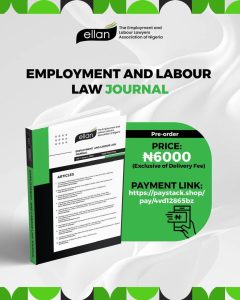Dear Colleagues,
To aid members in the application for the NBA Stamp and Seal, please find below a simple and detailed guide to ensure a seamless experience:
Application Process on the Web Browser through NBA Portal:
- Visit or type in https://portal.nigerianbar.org.ng in your web browser (Google Chrome, Firefox, Safari, Opera etc)
- Click on “Log in” and sign into NBA portal using your personal credentials (Supreme Court Number, eg SCN000000, email address and password). If you haven’t signed up in NBA portal, you will be required to sign up first before logging in.
- Once you have logged into your personal dashboard of the NBA portal, Navigate to TRANSACTIONS on the left-hand side of your dashboard, click on the “make Payment” option and Select Stamp & Seal from the drop down.
- Once the “Stamp & Seal” option appears, click on it and Choose Number of stamp Packs. Then indicate the number of stamp packs you wish to order.
- Select Category and Choose your practice area: ie “Public” for public practice (e.g., government service), or “Private” for private legal practice and click next
- Then Click on Upload Branch Dues Receipt and Upload proof of payment for your branch dues. (Minimize your document to a maximum of 1mb for easy upload)
- Proceed to Payment and Complete the payment process for your selected stamp and seal packs.
- Confirmation: After payment, the system will display “Application Complete”, and your status will be updated to “Pending Review”.
Kindly note that the current rates of Stamp and Seal are as follows:
Pack of 96 stamps (4 sheets): ₦7,000
Pack of 48 stamps (2 sheets): ₦4,000
Pack of 24 stamps (1 sheet): ₦2,000
- Your application will be reviewed for accuracy before final approval or Rejection for Incorrect Uploads.
- Once approved, you will receive a confirmation message stating, “Your stamp application has been approved.”
- Your branch will notify you when your stamps are available for collection.
- Application Process through NBA Digital App
- Download the NBA Digital App on your phone. For android users, Search “Nigerian Bar” on Playstore or click here https://play.google.com/store/apps/details?id=ng.org.nigerianbar&pli=1 to download. For Iphone users, Search “Nigerian Bar” on Apple Store or Click here https://apps.apple.com/ng/app/nba-digital-app/id6464066248 to download.
- Install the App on your phone and log in with your SCN number, email and password.
- On your Digital App Dashboard, click on PAYMENT option.
-
- The Click on STAMP AND SEAL option.
- Select the pack of stamp you want and click “CONTINUE”
- Click REVIEW to continue to payment
If you encounter any challenges during the application process, please contact NBA Bar Services via:
Email: barservices@nigerianbar.org.ng
Phone:
Bayo: 0802 883 3422
Ezekiel: 0703 700 0903